In a world of likes and follows, getting instant feedback and understanding trends is becoming second nature. Why?
Data drives thoughtful, informed action that will help move your organization’s goals forward.
At Redeapp, a few of our team members are notorious for responding to ideas and questions by asking, “Have you looked at the data?”
Gut reactions and qualitative feedback are great, but 9 times out of 10, the right data can settle almost any argument.
In Redeapp’s Admin Console, you have access to real-time data that helps you see how people are interacting with Resources (these are files, documents, videos, etc. hosted in the app & accessible at any time).
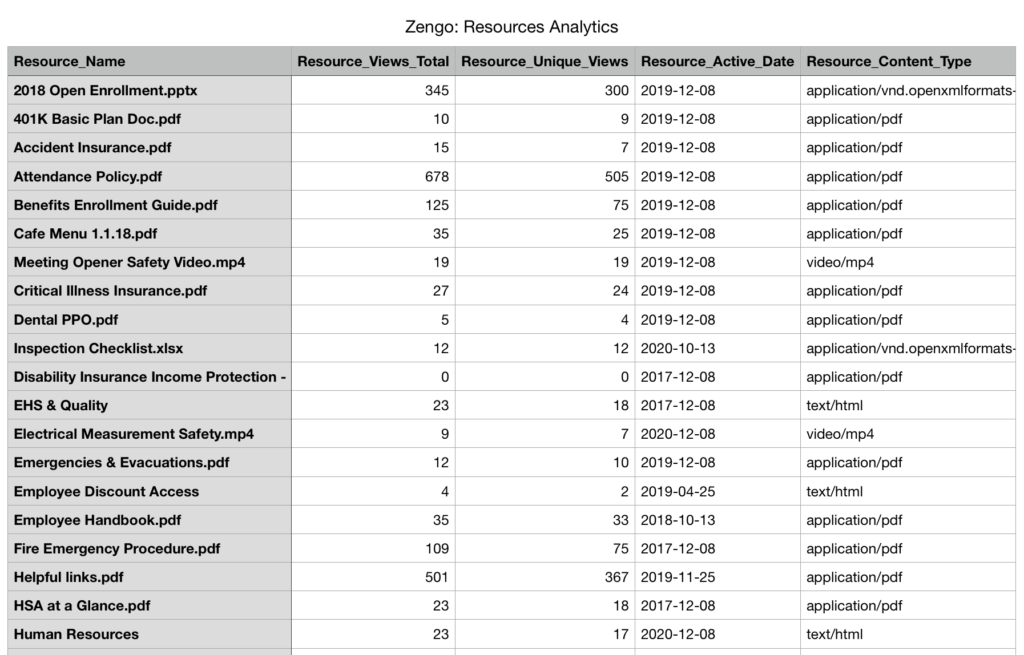
Having access to data is nice, but taking action based on data is transformational.
Here are a few actions you can take based on Resource data:
Get a better understanding of your employees’ needs, wants, and priorities. When you look at your most popular files, do you see a trend? If your videos are getting hundreds of more views than anything else, take note, and find ways to include more videos in your resources. If your top 5 most-accessed files are all benefits-related, load up your benefits folder with even more resources, and create a plan for communicating more proactively to help people better understand their benefits.
Make the most popular resources more mobile-friendly. It can be easy to forget just how cumbersome it can be to read an 8.5×11 document in 10 pt. Times New Roman on a mobile device. If your Employee Handbook was accessed 300x last month, but you know it’s hard to read on a phone, this is your cue to prioritize designing a more mobile-friendly version. Increase your font size, put less information on each page, and use visuals where possible to create a better mobile experience.
Reorganize! It’s possible that some of your Resources have low open rates simply because they’re difficult to find. You can create as many sub-folders as you like in Redeapp Resources, but we recommend creating just a few layers and keeping it simple. Resources on the main page (and not in a subfolder at all) are typically the most frequently accessed.
While you’re reviewing your resource stats, it may also be a good time to ‘clean up’ your files. Here’s a quick checklist to guide you in this process:
Rename files with long or unclear names
Add permissions to files or folders that should only be accessible by certain groups
Remove any outdated files (last year’s benefits information)
Upload new files and documents relevant for the upcoming year
Send out a survey to employees to get feedback on which Resources they would like to see added to Redeapp
Static Resources in Redeapp extend the accessibility of critical information beyond the walls of your building. Make sure your teams have access to the right information at the moment they need it – wherever they are. For additional help understanding Resource analytics, contact support@workrede.com.
