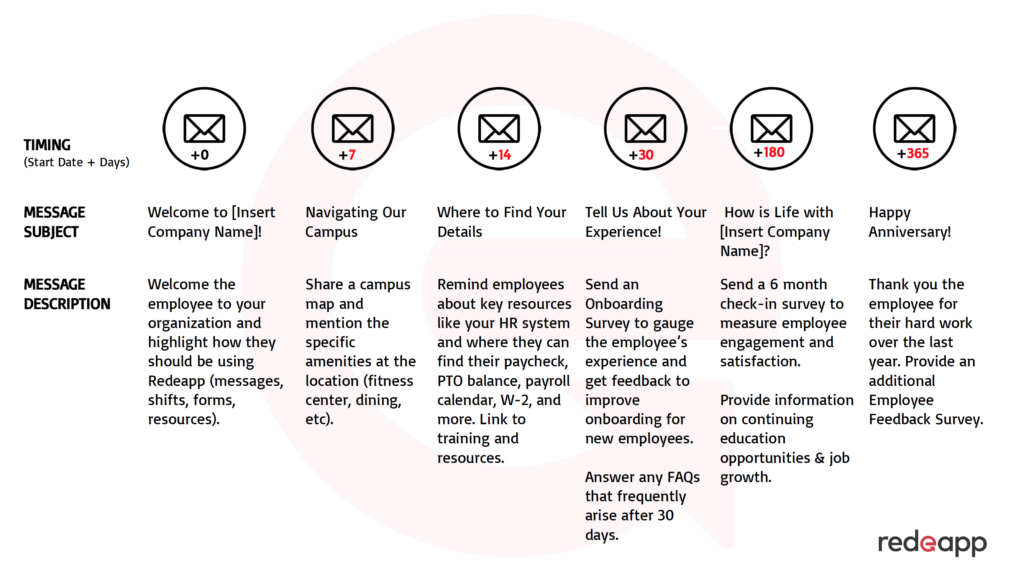Do you remember the last time you started a new job? Did your day start with scaling a mountain of paperwork or fighting your heavy eyelids while sitting through an 8-hour orientation meeting? First impressions can leave permanent impressions. Let’s talk about how to make sure new employees’ first impressions of your organization are positive!
An employee’s onboarding experience may only be the beginning of their journey with an organization, but it greatly impacts their attitude and longevity. Well-conducted Employee Onboarding can …..
Increase Employee Retention and Productivity. A study conducted by Glassdoor stated that if a strong onboarding process exists for an organization, it can boost new hire retention by 82% and productivity by more than 70% (Source).
Save Money. According to CBS MoneyWatch, replacing an employee costs between 16 and 20 percent of the employee’s salary (Source).
Increase Employee Engagement. – Organizations with proper onboarding have 33% more of their employees feeling engaged than companies with unsuccessful onboarding methods (Source).
To create a successful onboarding path for new employees, you must have a clear highway for communication and delivery of resources. Redeapp is the highway and SMART Messages are the solution for decreasing Employee Onboarding traffic jams!
What are SMART Messages?
To communicate effectively, you must send messages that are relevant and timely. Redeapp’s SMART Messages provide an automated way to send triggered messages at opportune moments for employees, resulting in increased engagement.
For example, if an organization’s employees are eligible to enroll in their benefits after 30 days of employment, a SMART Message can be created with a rule that states: send a message to any employee that has been employed for 28 days reminding them of their upcoming eligibility.
If an employee misses his/her opportunity to enroll in benefits due to poor communication, this has a significant negative impact on employee satisfaction, and ultimately, employee retention.
Utilizing SMART Messages for Employee Onboarding
Here are some additional opportunities to use SMART Messages during Employee Onboarding:
Onboarding Reminders: Notify employees about new-hire tasks that must be completed during a set timeframe.
Link to Resources: Send messages that include resource links to provide employees with documentation that they can access over and over. You may have referenced 20+ documents during orientation, but receiving so much information in a single session can be overwhelming. Remind employees about key resources that they can access anytime in the app.
Creating Company Culture: Set the stage for the values and culture of your organization by sharing the organizational history and company values.
Digital Forms: Make Forms available via Redeapp to help employees complete their paperwork more quickly.
Highway for Questions: Create a place for employees to ask questions easily to facilitate a more enjoyable onboarding experience.
Feedback Survey: Automate messages to send an Employee Onboarding Feedback Survey. Use this feedback to gain valuable insights that can help drive future onboarding success.
Creating a SMART Messages Strategy
The best place to start when trying to come up with a strategy for an Onboarding SMART Messages plan is to take a look at your current onboarding process. What trigger dates exist? What information are you passing to and collecting from employees?
The image below is a visual demonstration of a sample SMART Messages Onboarding Plan. This is customizable and can be altered to fit the specific needs of your organization.